OSPF Areas: The OSPF Stub Area
4 min readStub Area is usually configured when there is only a single exit point on the network. It is like the dead-end of the OSPF network. This type of OSPF area only allows Inter-Area, Intra-Area and default route from ABRs. Thus, LSA Type 1, Type 2 and Type 3 are allowed to enter. It restricts LSA Type 5 from entering their zone. Recall the LSA Types on my previous post. LSA Type 5 is External LSA advertised by the ASBR. Routers configured as “stub” doesn’t care about external routes. Thus, you cannot see any O E1 or E2 on the routing table of the routers within the Stub area. Since it doesn’t bother to know LSA Type 5, there is no sense to know about LSA Type 4. As simple as it is, you cannot create virtual link in Stub Area and there is no ASBR as well.
It is very easy to understand Stub Area if you are going to configure and apply it in the laboratory. A few years ago, what I did is just memorize the concepts of OSPF Stub Area. But after being away from the Academy for so long, my own brain failed to store my memories about it. As we all know the brain is flexible in storing lots of lots information about what you’ve learned, experienced, your everyday life since birth, and so on. However, it is not a reliable storage most especially if you are not doing it every day (And it is not that quite memorable enough to be remembered).
One day, I was asked by an Erudite about the Stub Area.
“What is that again?” I asked my brain.
My brain whispered, “Uhm… I don’t know… I think there is nothing special on it.”
“What on bits-and-bytes!”
Analyzing the routing table and the result after configuration will help you understand the Stub area better than reading it a hundred times.
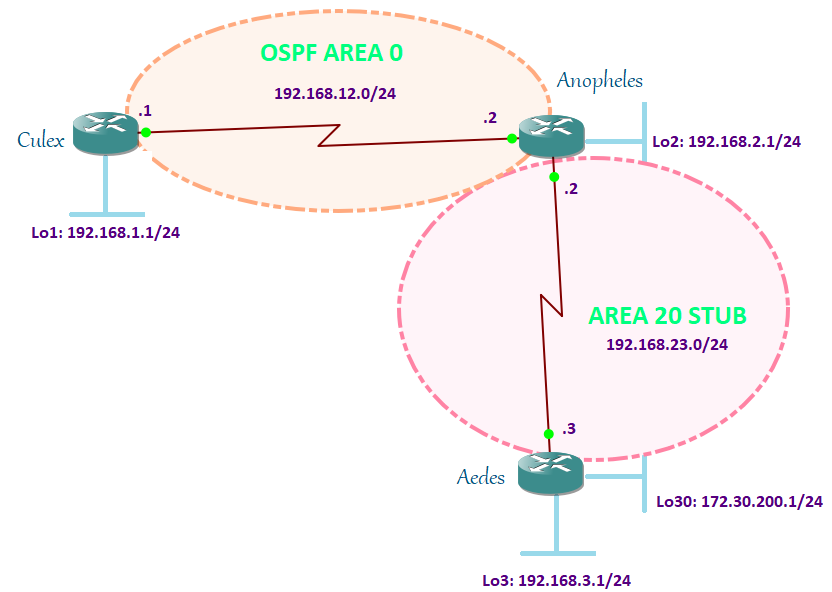
Assuming that you have configured the interfaces and the OSPF adjacencies are established on each router, let us configure Aedes router and Anopheles router as part of the Stub Area:
Aedes#conf t Enter configuration commands, one per line. End with CNTL/Z. Aedes(config)#router ospf 3 Aedes(config-router)#area 20 stub Aedes(config-router)#end Anopheles#conf t Enter configuration commands, one per line. End with CNTL/Z. Anopheles(config)#router ospf 2 Anopheles(config-router)#area 20 stub Anopheles(config-router)#end Anopheles#
Easy?
Now, this is the fun part. Let’s take a look at the routing tables of each router before and after we configure Aedes and Anopheles routers as stub.
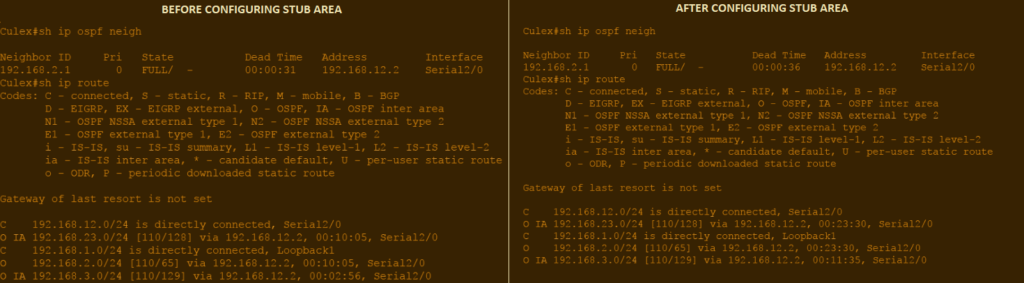
The output above is captured from Culex. Culex’ neighborship with Anopheles is still up. The loopback network address of Anopheles, 192.168.2.0 (appearing as “O“), is learned by Culex through the directly connected interface address 192.168.12.2 of Anopheles. Aedes network 192.168.3.0 and the 192.168.23.0 network configured between Aedes and Anopheles appeared as “O IA” before and after Aedes and Anopheles are configured as Stub Area. Therefore, since Culex is in Area 0 and not configured as part of Stub Area, it’s routing table did not change after I configured Aedes and Anopheles router as part of Stub network.
The same goes with its database:
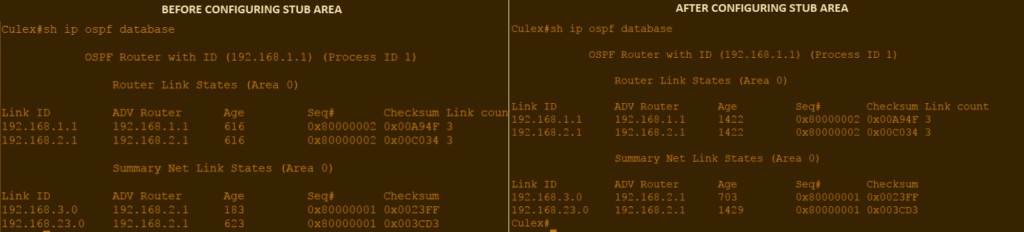
Router Link State (LSA Type 1) shows router IDs of Culex and Anopheles, while the Summary Net (LSA Type 3) shows the 192.168.3.0 and 192.168.23.0 network being generated and advertised by Anopheles.
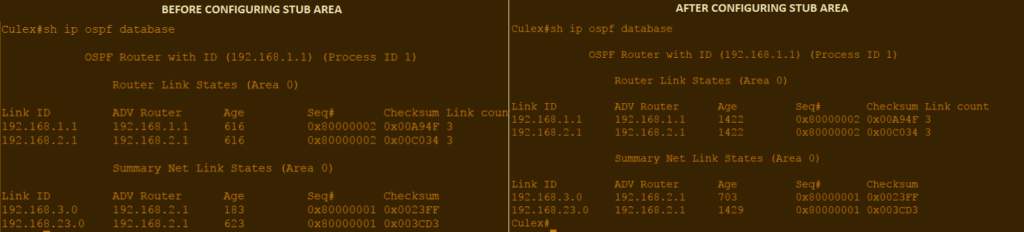
If you are thinking that there are some changes on the Anopheles router, we’ll there is none on the routing table and OSPF adjacencies.
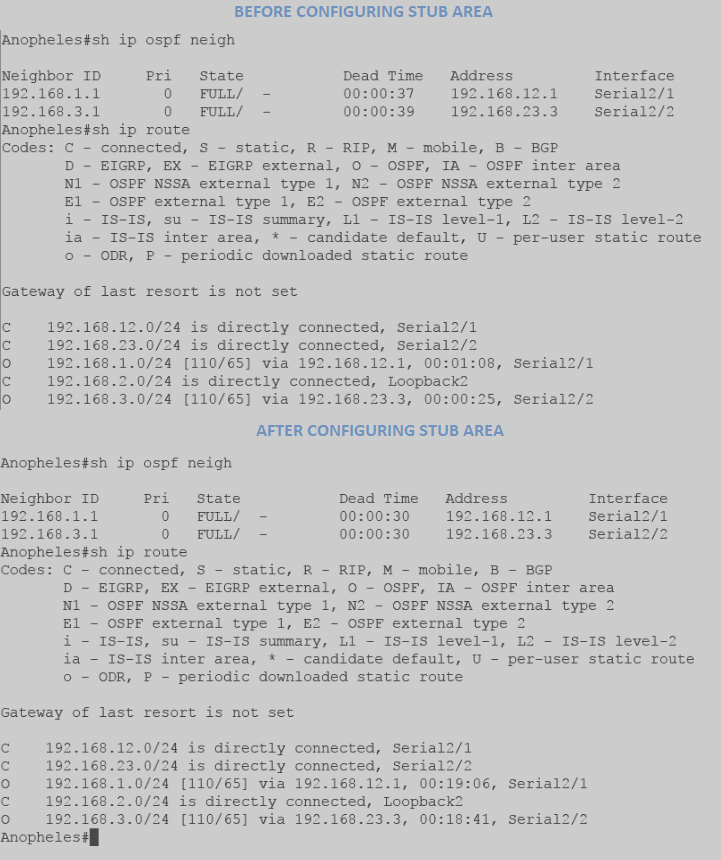
Before and after screenshot shows that Anopheles is still converged with Culex and Anopheles and the routing table still shows that there are 3 directly connected links and 2 OSPF neighbors (192.168.1.0 and 192.168.3.0).
However, the Anopheles database has changed. The Summary Net Link States(LSA Type 3) now shows the default route 0.0.0.0 being advertised to the Aedes router.
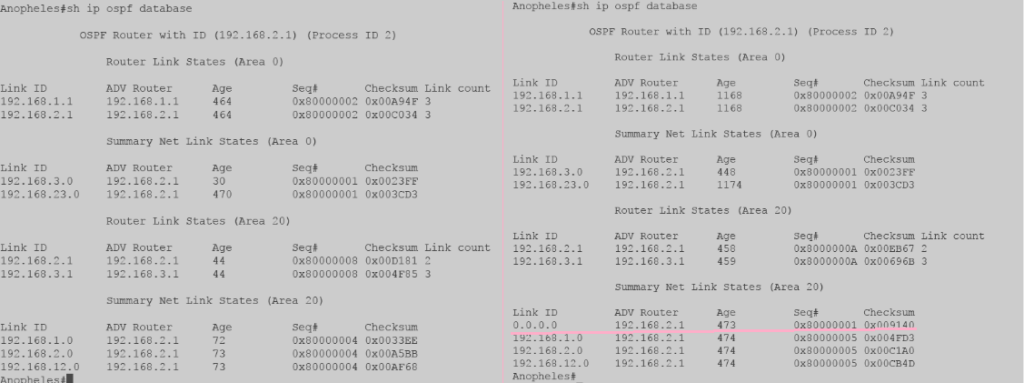
Looking at the Aedes router, though the neighborship is still the same, its routing table is changed after it was configured as part of Stub Area network. A Type 3 LSA is injected into the area by Anopheles to act as a default route. This allows Aedes to connect to other routers outside the stub area.
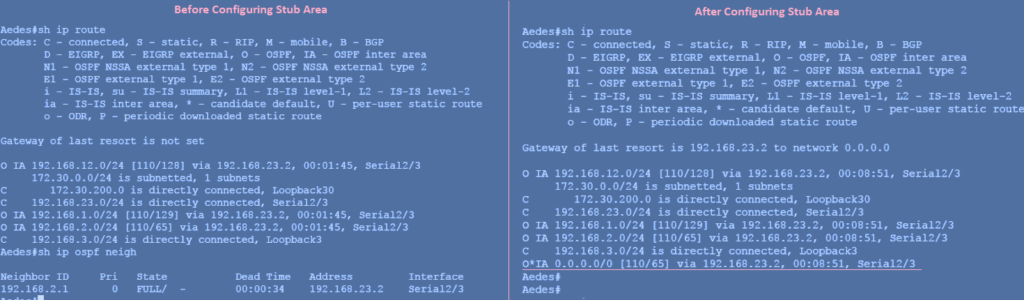
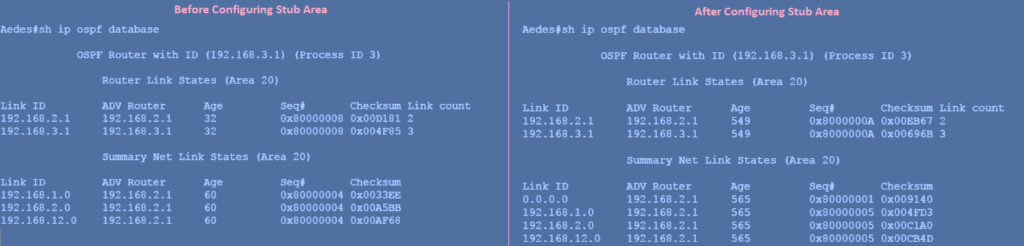
Lastly, what did you notice on the database of each router? Aren’t they the same?
Anopheles, since it is the ABR, has the database of both Area 0 and Area 20. It has the same database with Culex in Area 0 and same database with Aedes in Area 23. We, therefore, conclude, that it is true that OSPF maintains the same database in each area. Amazing, right?






