OSPF Areas: Totally Not-So-Stubby Area (NSSA)
2 min readThe last OSPF area that we will tackle is the Totally Not-So-Stubby Area (Totally NSSA). NSSA, like Stub area, has two flavours: one that is regular NSSA and the other one that is totally NSSA. The way it is configured is just the same as the Totally Stubby area where you are going to configure it in the ABR.
I will use the same lab in my previous post. I just changed the configuration on the Anopheles router and put the “no-summary” command.
Anopheles#conf t Enter configuration commands, one per line. End with CNTL/Z. Anopheles(config)#router ospf 2 Anopheles(config-router)#area 20 nssa no-summ Anopheles(config-router)#area 20 nssa no-summary Anopheles(config-router)#end Aedes(config)#router ospf 3 Aedes(config-router)#no area 20 stub Aedes(config-router)# Aedes(config-router)#area 20 nssa
It would be better to check the differences between NSSA and Totally NSSA using the before and after the output of the NSSA configuration.
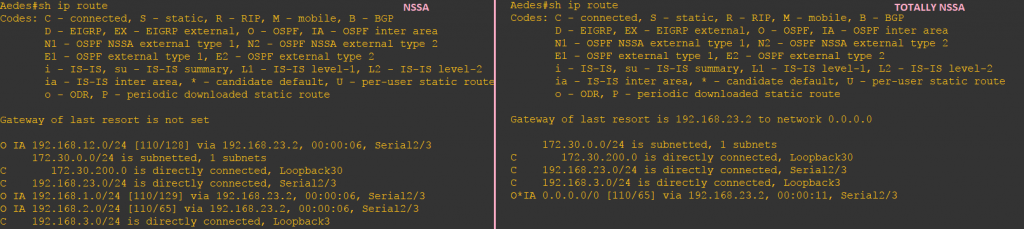
Unlike NSSA, Totally NSSA once configured on the ABR, will automatically inject the default route to advertise Type 3 LSAs. So, there is no need to explicitly configure it. Am I repeating the same thing?
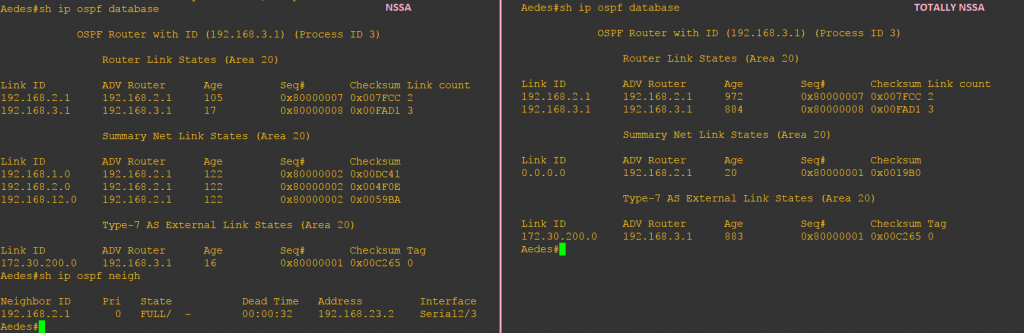
Just like what happened in the Totally Stubby Area database, Type 3 LSAs are restricted and all that is left is the Type 1 LSA, Type 7 LSA and the default route advertised by 192.168.2.1.
| LSA Types Allowed | LSA Types Not Allowed |
| Type 1, Type 2 | Type 7 |
My posts regarding OSPF Area types are not yet done. If you will take a closer look, there are many things that I haven’t touched yet or clarified yet. Like if you check the database output, why some LSAs are missing even though it is allowed in this kind of area? This is going to be another discussion in my future posts.






