BGP has many attributes in choosing the best path. It is like an ice cream. It has many flavors. I bought Gianduia flavor from Gelato Messina while I was preparing this topic. I think I need loads of sugar to feed my brain as this BGP topic is robust and every attribute can be well-explained if we are going to lab it.
BGP’s attributes are mainly for path manipulation and these can influence either outbound or inbound traffic. It has a systematic process that it uses to choose the best path in the network.
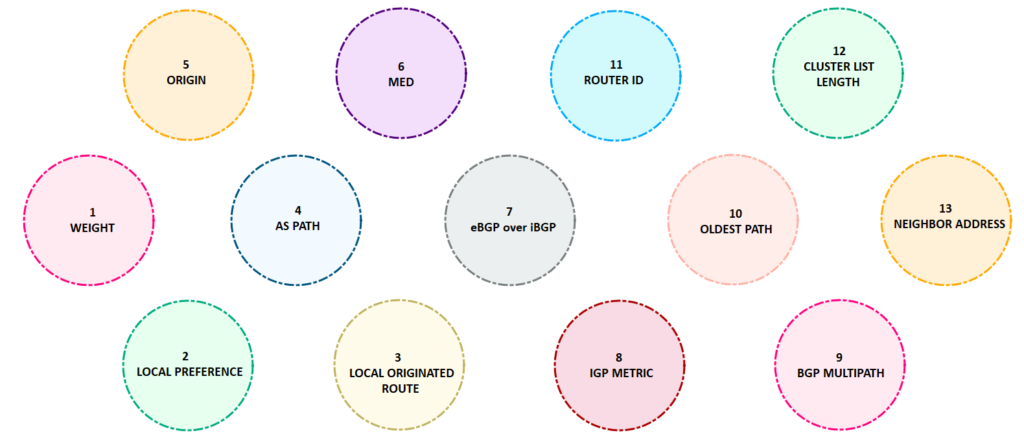
The first thing that BGP checks is whether the WEIGHT is configured or not. WEIGHT is Cisco Proprietary so it is obvious that it prioritizes Cisco devices which has BGP WEIGHT configured. In short, if you are using Cisco devices, WEIGHT is the first thing it checks before it goes on with the series of standard BGP attributes. Keep in mind that WEIGHT is local to the router and doesn’t pass to other routers. The higher the value is more preferred.
Next in line is the LOCAL PREFERENCE. This attribute influences the outbound routing. The higher value is preferred. Unlike WEIGHT, which has a default value of 0, LOCAL PREFERENCE has a default value of 100.
If LOCAL PREFERENCE is not configured, BGP looks for locally originated routes. As the name suggests, it is a route originated by the local router via network statement, redistribution, or aggregate statement. If you do “show ip bgp” routes with weight set to “32768” is considered as local routes. When weight is configured check for routes with next hop of “0.0.0.0.” You can also use “route-map localonly” command to get locally originated routes. It is also local to the router an not pass to other peers.
The most commonly used BGP attribute is the AS PATH. Unlike, LOCAL PREFERENCE, AS Path is a Well-Known Mandatory attribute and this attribute influences inbound routing. It should be present in every update and should be recognized by all BGP speakers. When a router running BGP session sends an update to its peer, it appends its own AS number. The shorter the AS path length is more preferred. To manipulate the incoming traffic to our preferred route, we can use the “as-path prepend” command.
Like, AS PATH, ORIGIN is also a Well-Known Mandatory attribute. In this attribute, the lowest is preferred route. IGP is lower than Exterior Gateway Protocol (EGP), and EGP is lower than INCOMPLETE. If you do “show ip bgp” you will see ORIGIN codes at the far right portion: i – IGP, e – EGP, and ? – incomplete. You will no longer see “e” in the “show ip bgp” output as it is already obsolete. The question mark “?” indicates redistribution and “i” means the network command is used to advertise the route.
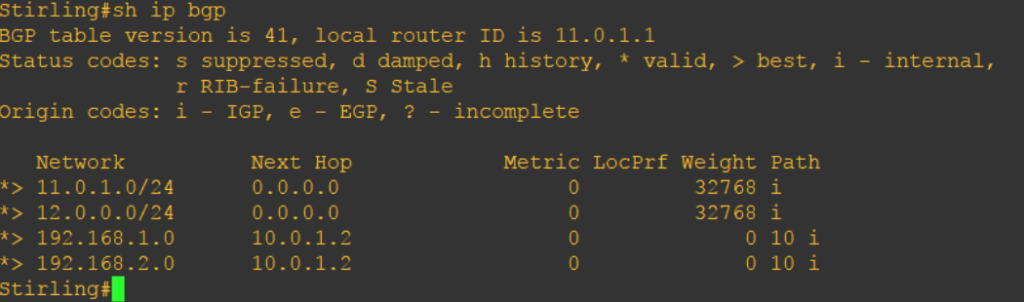
Multi-exit Discriminator (MED) is an optional non-transitive BGP attribute. It is usually not used as the first five attributes are often utilized before this one. MED can influence routers in the same AS (iBGP) but not on different AS (eBGP). When a router learns a route from a peer, the MED’s value is kept and retain to its iBGP peers, but the value will be peeled off once it passed to eBGP peers. You can use the “set metric” command under the BGP router process if you are using a route-map or use the “default-metric” command. Take note that the lowest MED value is preferred over the higher MED value.
If MED is not configured, it checks whether the route is learned via iBGP or eBGP. Routes learned via eBGP is more preferred than routes learned via iBGP. If both routes are learned via eBGP then it chooses the lowest IGP value (administrative distance) to the next hop.
BGP Multipath is not considered as a tie-breaker but a determination if it can allow multiple installation of path in the routing table. The WEIGHT, LOCAL PREFERENCE, AS PATH, ORIGIN, MED value, same neighbor type (eBGP / iBGP) and IGP metric should match with the best path for it to be considered as an additional path to the destination. Be aware that if multipath is not enabled the default value is 1 which means it goes back to the BGP’s golden rule that it only chooses one best path to the destination.
The next step that BGP considers is the oldest route received. The oldest route in the routing table is preferred over the new ones. This step can be skipped if router ID is used for tie breaker and that the “bgp bestpath compare-routerid” command is used. If the command is used, the lowest router ID will be selected as the best path. If there is no manually configured router ID, the highest loopback IP is chosen and if still there is none, then the highest configured physical IP address. By the way, before you considered the highest physical IP address, it is necessary to check the route with minimum cluster list length configured. This is present in a route reflector environment. There’s more about this when we get to the route reflector topic.
Before we end this topic, let me remind you that before it goes to these 13 procedures, the first thing that BGP check is whether the next hop is reachable or not. What’s the use of all of these if the route is not reachable anyway?
- AS Path, BGP, BGP attributes, BGP multipath, BGP path selection, Border Gateway Protocol, eBGP, EGP, iBGP, IGP, Local Preference, MED, Multiexit Discriminator, Origin, route reflector, router ID, Weight
- 5 Comments
5 comments on “BGP Path Attributes: The BGP Path Selection Process”
- Pingback: BGP Path Attributes Types – Sassenach Learns
- Pingback: iBGP: BGP Next-Hop-Self Command – Sassenach Learns
- Pingback: BGP Local Preference Attribute: The Higher The Better – Sassenach Learns
- Pingback: The Internet Protocol: Border Gateway Protocol (BGP) Overview – Sassenach Learns
- Pingback: BGP Route Reflectors (RR) – The iBGP Reflection Mechanism – Sassenach Learns
Leave a Reply
Your email address will not be published. Required fields are marked *
Comment
Name *
Email *
Website Search
CATEGORIES
RECENT POSTS
]]>Unlike other IGPs (OSPF, EIGRP, or RIP), BGP has many metrics or attributes in choosing the best path in the network. These attributes are for path manipulation. We will check it one by one as those attributes influence either inbound or outbound traffic.
BGP is further classified into two: eBGP and iBGP. When peers that run BGP within the same AS, it is called iBGP (Internal Border Gateway Protocol) and peers that run BGP session in different AS, it is called eBGP (External Border Gateway Protocol). The iBGP and eBGP differ on how routes are propagated in other peers. Routes learned from an iBGP peer will never be learned or advertised to another iBGP peer because of a “Split Horizon Rule.” In order for a route to be learned from an iBGP neighbor, it must be first known via IGP. This is called the “Synchronization Rule.” This will be later explained as we progress to Split Horizon Rule solutions.
BGP is the slowest routing protocol but being the slowest makes it a perfect routing protocol on the internet. The 3 minute convergence time is designed that way in order to prevent constant link flap. Now, you might be thinking why do we have to use BGP. Aside from the fact that it is a slow protocol, EIGRP and OSPF can also do the routing of the traffic to the internet. I think the better question here is when to use BGP. It doesn’t make sense if we are going to use BGP if we have only one or a single connection to the ISP. There is only one exit path so a default route can do the job. This is called a single-homed connection. But what if we have a dual multihomed design, which means dual connections (dual links) to two different ISPs, then BGP is far more useful than IGP. BGP attributes can be configured to better manipulate the path to the destination.
BGP RELATED TOPICS:
- BGP Path Attributes Types
- AS Number Range
- BGP Neighbor States
- BGP Message Types
- BGP Attributes
- BGP Next-Hop-Self
- BGP Communities
- BGP Multipath
- BGP Route Reflector
BGP CONFIGURATION / LABS
- Basic BGP Configuration
- Configuring iBGP and eBGP
- BGP Confederation
- eBGP Multihop
- Redistributing OSPF into BGP
- BGP AS Path Attribute
- BGP Local Preference
- BGP MED
- BGP Authentication
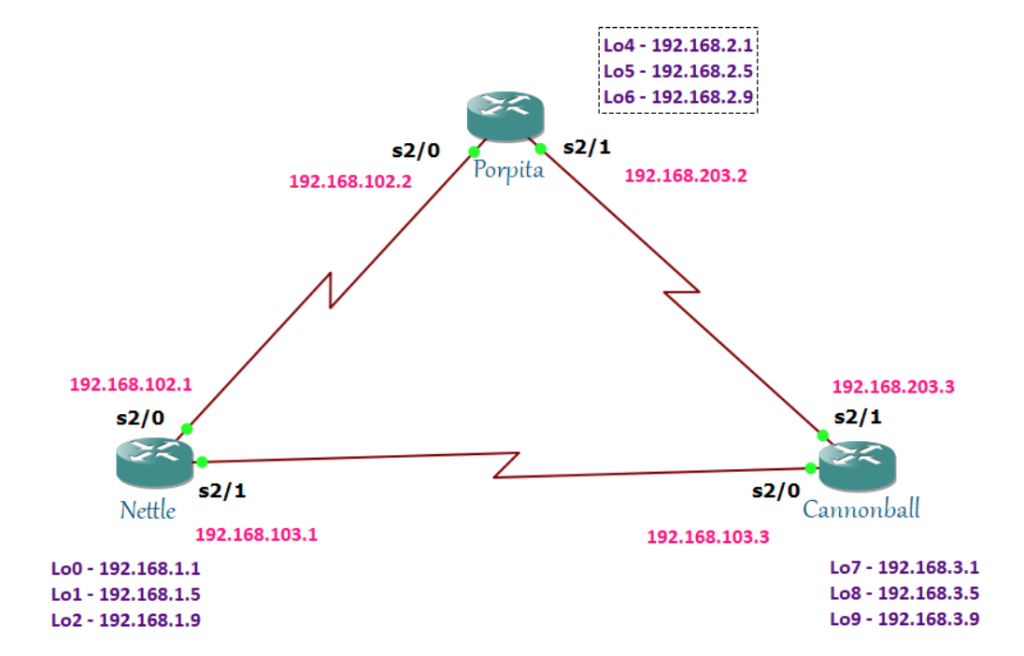
EIGRP really hates the querying process so it always preferred to have a backup route in case the link to a destination is unreachable. And, that backup route is the feasible successor. A feasible successor is a backup path used in the event the successor route disappears. It can be seen in the EIGRP topology table and because of this, the router doesn’t need to recalculate the metric. It automatically chooses the feasible successor when successor route fails.
Now that you know the feasible successor, automatically you know what the successor is. The successor is the best route to the destination. Unlike feasible successor that can only be seen in the topology table, it is seen in the routing table. Of course, the routing table has the best routes.
So what is reported distance? Is it the same with advertised distance? Actually, they are just the same. Reported distance / advertised distance is the cost from the next hop router to the destination.
Once you know the reported distance, you’ll find it easy to know the feasible distance (FD). It is the route with the lowest metric in each network. It is the total cost from the local router to the destination.
Since the idea of the successor, feasible distance, reported distance, and the feasible successor is clear to you, let me introduce the feasibility condition. Not all successors have a feasible successor. This is because of the feasibility condition.
Here is the formula:
FC = AD of FS < FD of S
The feasible successor route will not be entered into the topology table if its AD is greater than the FD of the successor.
Let’s take a look at these three routers: Nettle, Porpita, and Cannonball. Let’s verify the FD.
Checking the interfaces:
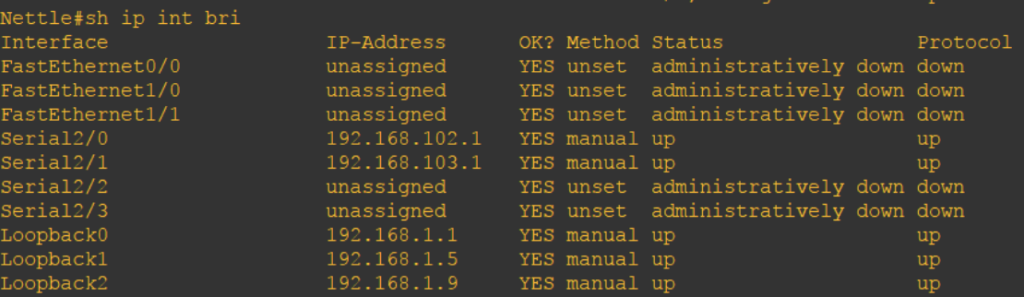
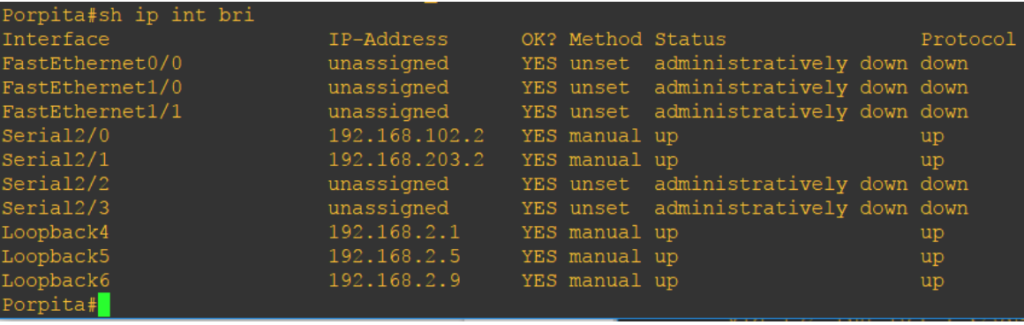
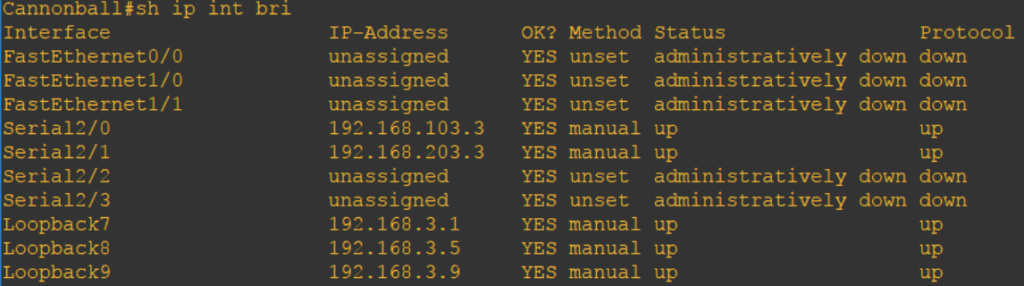
What is inside Nettle’s topology?
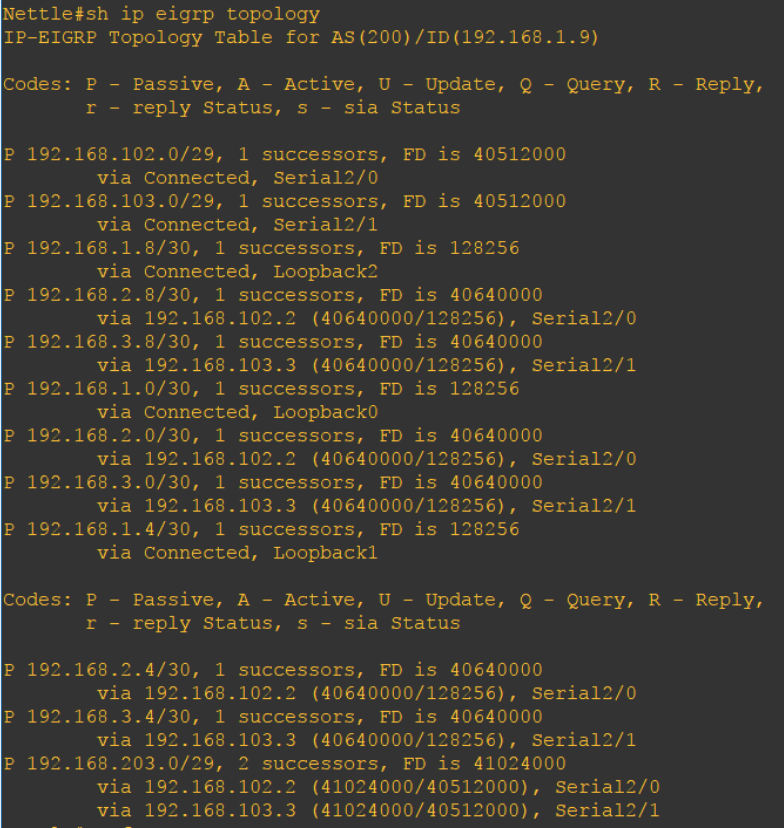
Let us pick the 192.168.203.0 network. There are 2 routes to go to 192.168.203.0 network. The first route is via the 192.168.102.2 of Porpita on the S2/0 or via the 192.168.103.3 of Cannonball on the s2/1 interface. As you noticed, both have the same FD of 41024000. Both are installed in the topology table and since they have the same FD both will be installed in the routing table.
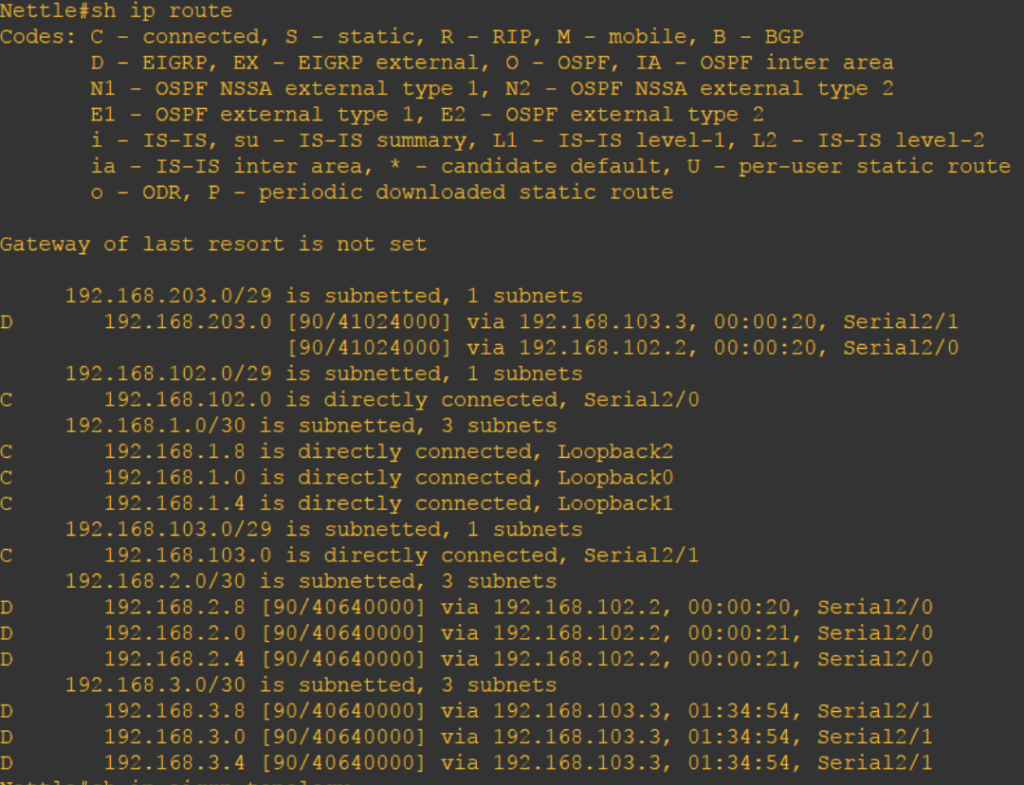
Let’s check Cannonball’s topology table:
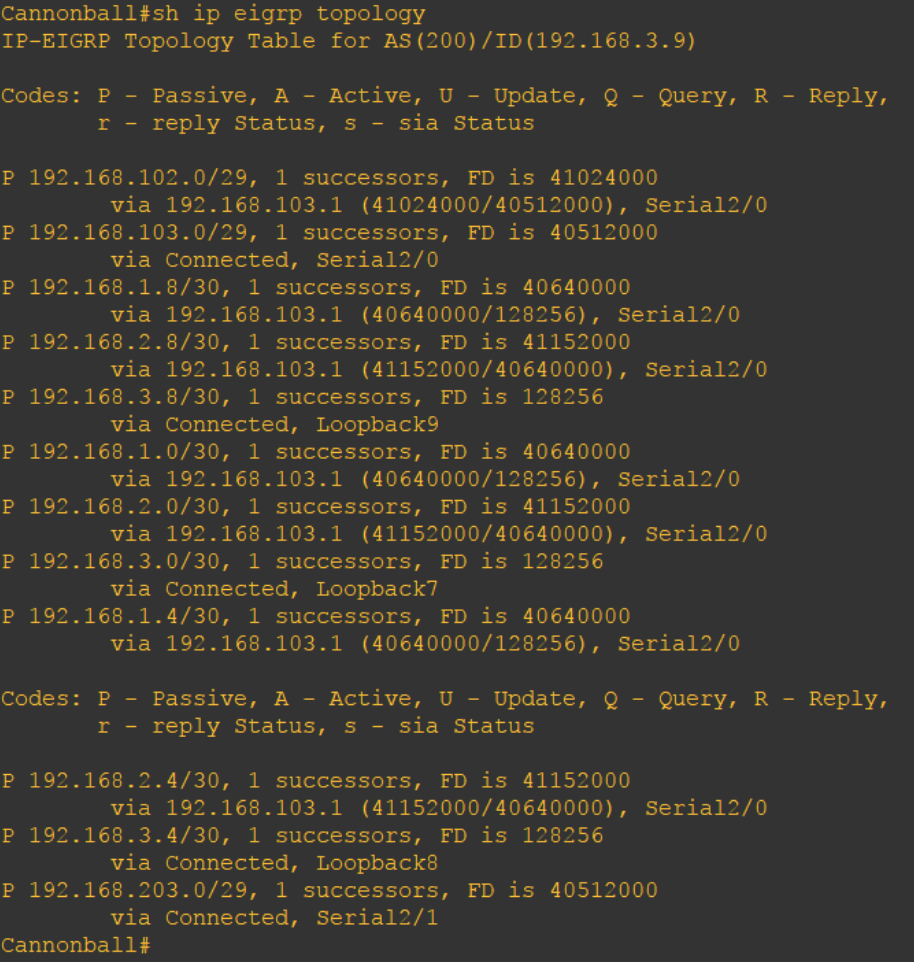
Look at 192.168.2.0 network. There is no feasible successor for this route. Wonder why? Because the AD of 192.168.203.2 is equal to the FD of 192.168.103.1 which is 40640000. Remember, that in order to become a feasible successor it should meet the feasibility condition where its AD should not be greater than or equal to the successor’s FD. You can see the AD of 192.168.203.2 by using the “show ip eigrp topology 192.168.2.0/30” command.
]]>But just putting the command without the “ifs”, it made me realize that there is something I need to understand about this.
The “no auto-summary” command is configured under the EIGRP process. It prevents the auto-summarization of networks. Without enabling this command, the routes from its interfaces will be advertised as classful A, B or C networks to its neighbours.
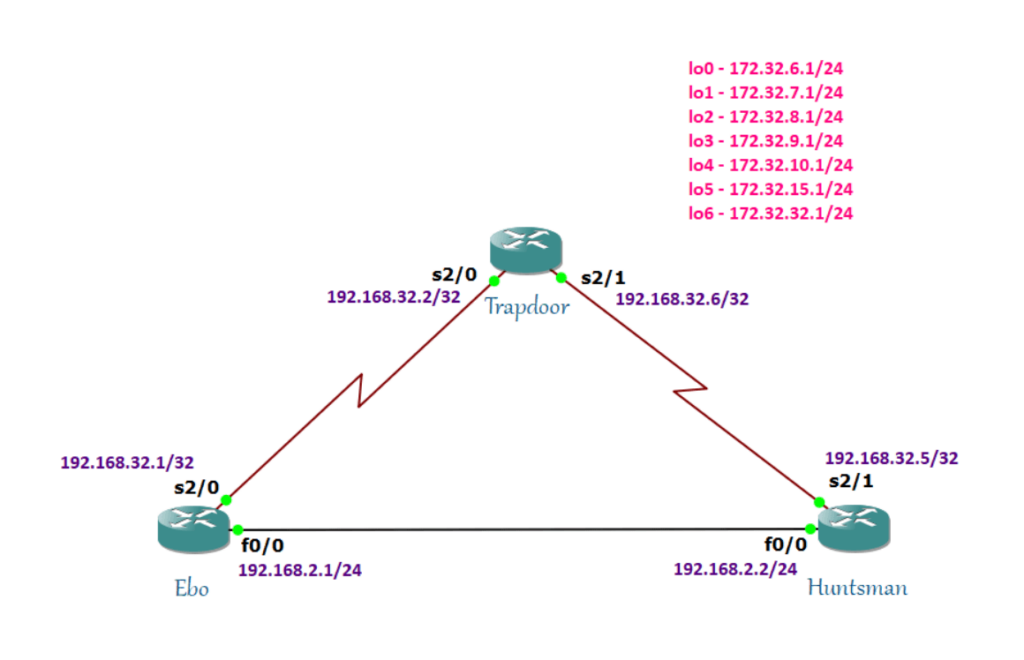
Let’s say we have three routers: Trapdoor, Ebo and Huntsman. Ebo and Huntsman are connected to Trapdoor via serial links and they are connected to each other via FastEthernet links with 192.168.2.0/24 network.
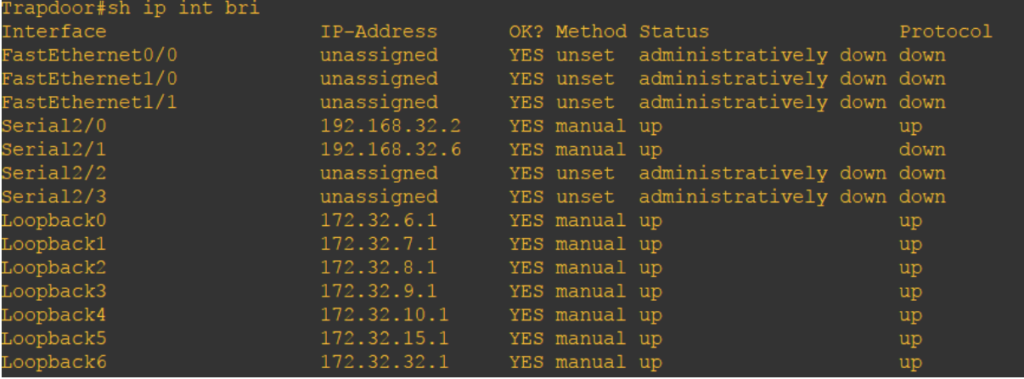
Looking at the “show ip interface brief” of Trapdoor, loopback has been configured. These loopbacks should be accessible by Huntsman and Ebo.
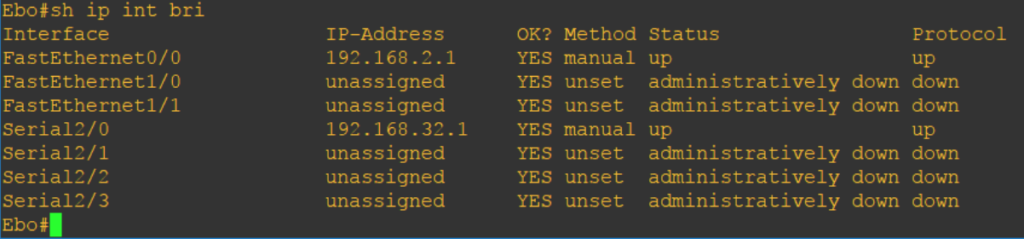
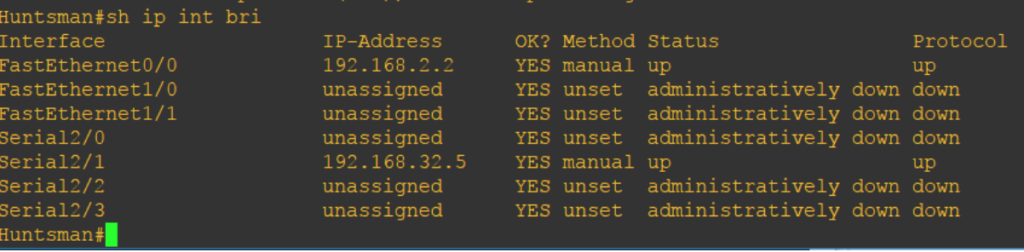
After configuring basic eigrp configuration:
Trapdoor(config)#router eigrp 10 Trapdoor(config-router)#network 172.32.0.0 Trapdoor(config-router)#network 192.168.32.0 Trapdoor(config-router)#end Trapdoor#
Let’s take a look at what happens to the routing table of each router after advertising the 172.32.0.0 network and 192.168.32.0 networks:
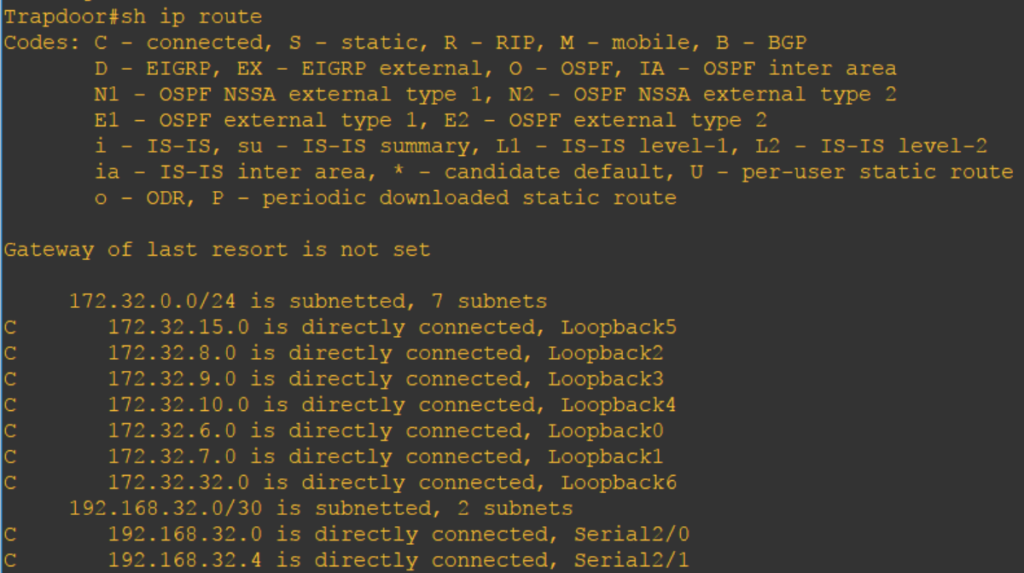
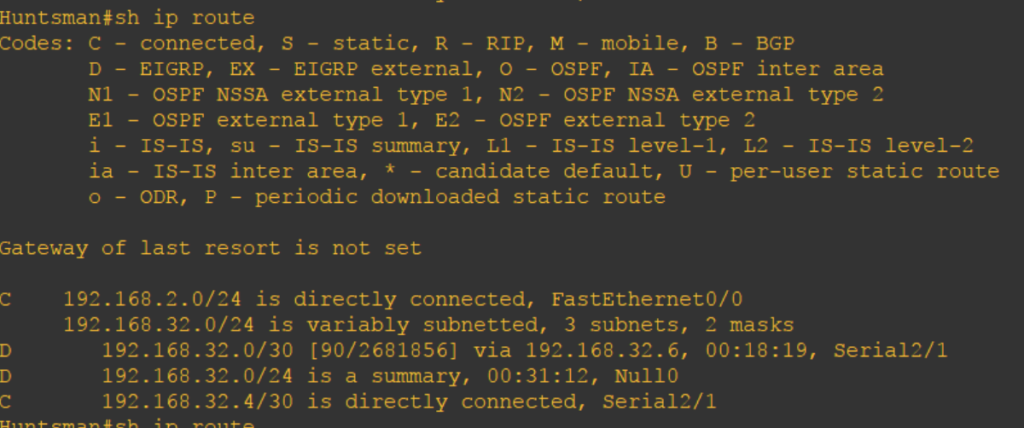
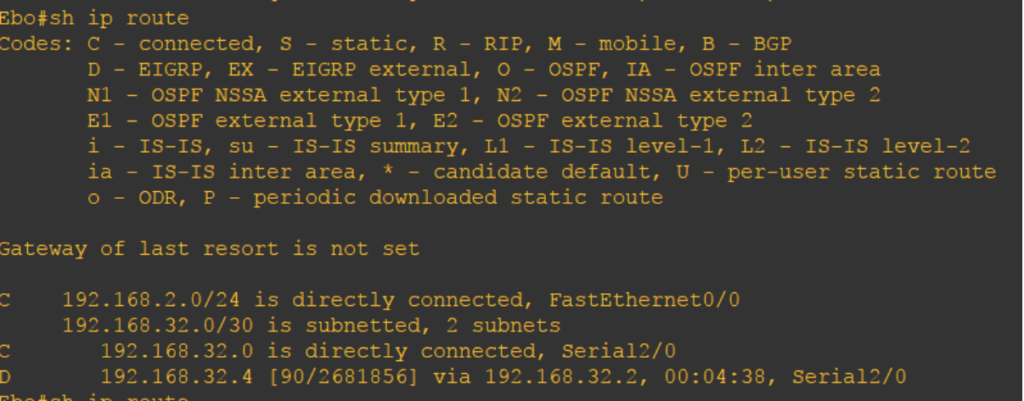
Ebo and Huntsman do not learn the loopbacks of Trapdoor.
Let’s try to enable the “no auto-summary” command:
Trapdoor(config)#router eigrp 10 Trapdoor(config-router)#no auto-summary Trapdoor(config-router)#end
Take a closer look at Ebo and Huntsman’s routing table:
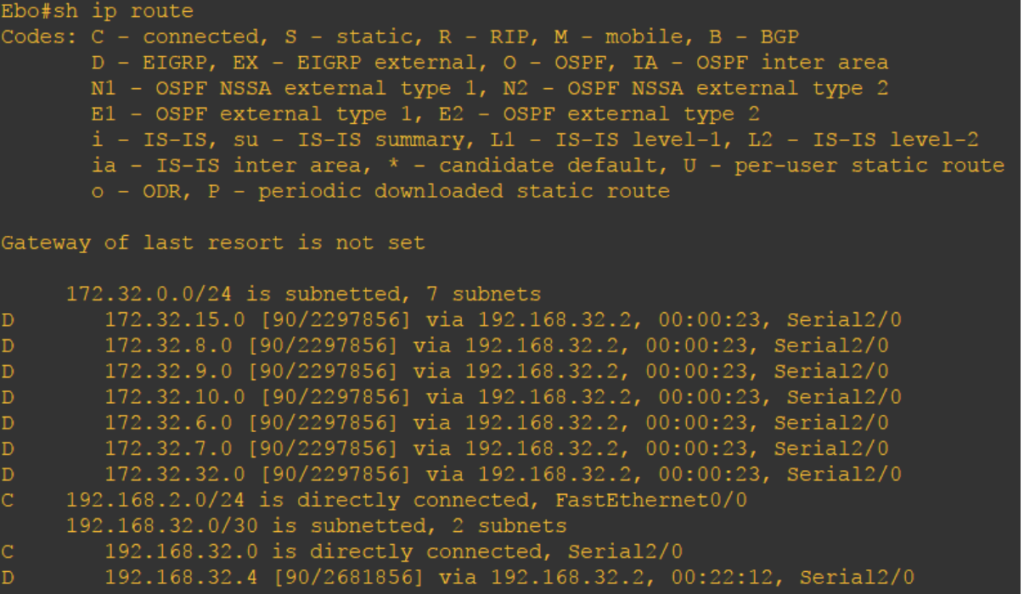
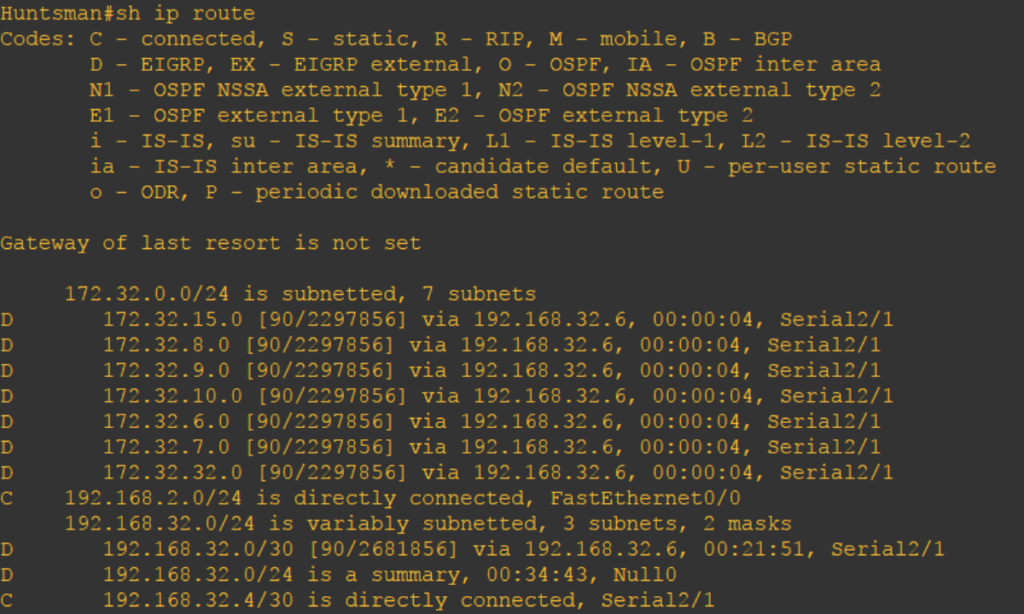
Both Ebo and Huntsman learned Trapdoor’s loopback address via EIGRP. The pings are also successful on all routers:
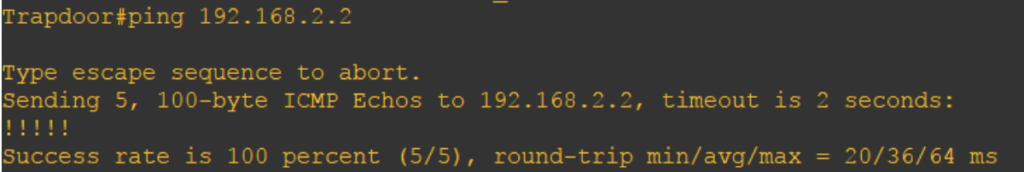
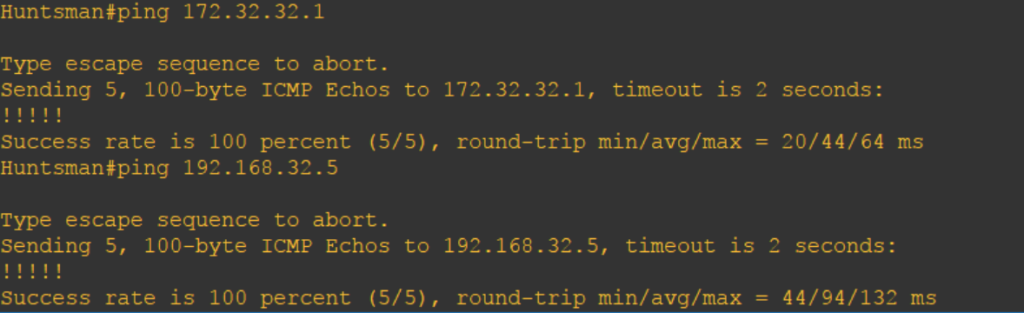
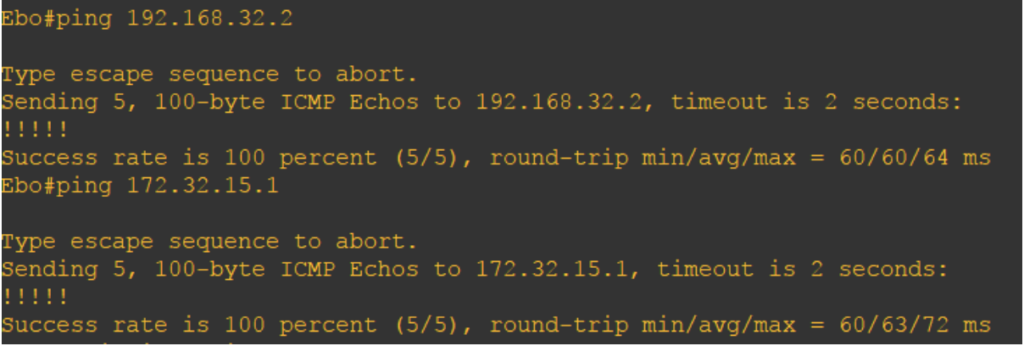
To make sure that “no auto-summary” command is configured, you can do “show ip protocols.”
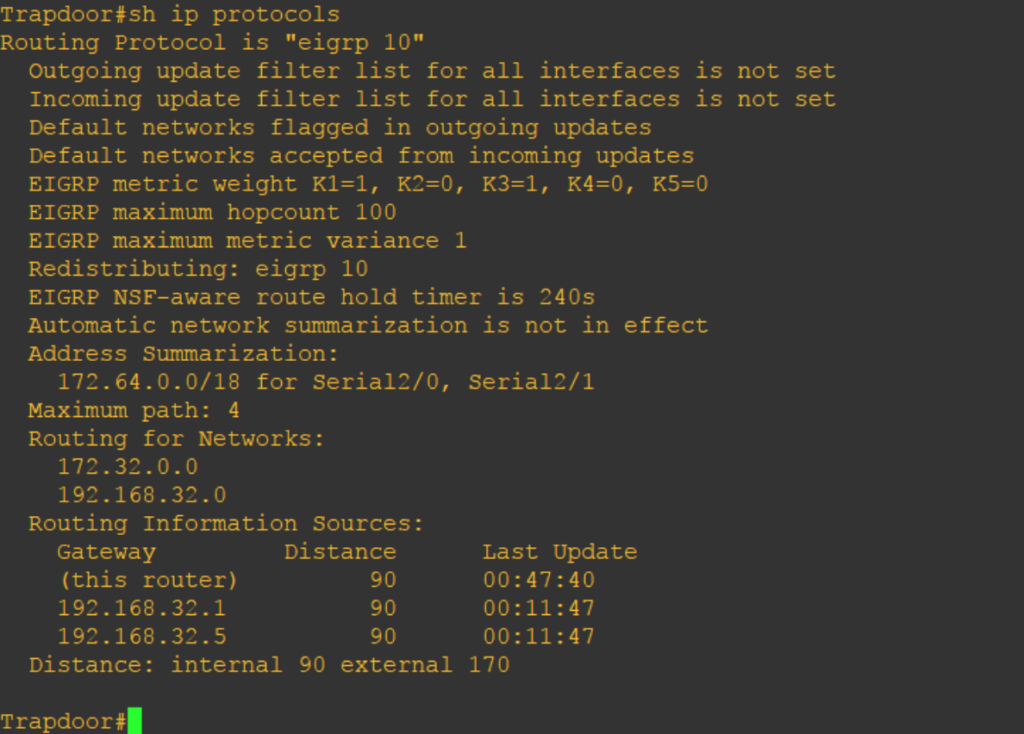
Using the show ip protocol, we can see that automatic network summarization is not in effect.
]]>EIGRP is Cisco’s baby. It works on all Cisco devices. It is an advanced distance vector routing protocol that has some link state features. Like RIP, it has the hop count feature. Routes that reached the maximum hop cunt will be tagged as unreachable. Although it is not used as its metric, it limits the EIGRP AS when routing to a remote network. The default hop count is 100 and the value can vary between 1 – 255. And, like OSPF it does not send the whole routing table when there is a routing change.
In addition, EIGRP supports Classless Inter-Domain Routing (CIDR) and variable length subnet masking. Like OSPF and RIP v2, routes are not summarized on classful boundaries. However, be careful with not putting the “no auto-summary” command under the router process. The “no auto-summary” command disables or prevents automatic summarization of subnet routes into network-level routes.
Remember that EIGRP uses Diffusing Update ALgorithm (DUAL) as its algorithm in every routing decisions, prevents routing loops, and it is used to respond to changes in the routing topology. It is developed by J.J. Garcia-Luna-Aceves and uses three tables for the route calculation: Neighbor table, Topology table, and Routing table.
Lastly, internal EIGRP has an administrative distance (AD) value of 90, the external has a value of 170, and the summary has a value of 5.
EIGRP RELATED TOPICS:
- EIGRP Metrics
- The EIGRP Neighbor Table
- The EIGRP Topology Table
- The EIGRP Routing Table
- EIGRP Packet Types
- EIGRP Neighbor Adjacency
- EIGRP Successor, Feasible Successor and Feasibility Condition
- EIGRP Packet Header
- EIGRP Show Commands
EIGRP CONFIGURATION:
- EIGRP Configuration
- EIGRP Redistribution
- Configuring “no auto-summary” eigrp summarization
- EIGRP Authentication
- EIGRP Network Advertisement
- EIGRP Passive Interface
- EIGRP Unequal Path Cost Load Balancing
- Changing Administrative Distance
So what are IGP and EGP?
IGP is composed of routing protocols that are used within the autonomous system while EGP is used between different autonomous system. IGP usually runs within the LAN while EGP mostly used in WAN. EGP is the protocol run by ISPs to connect to customer’s edge device and protocol used by the internet. It is used to interconnect different autonomous system.
Interior Gateway Protocols:
- Routing Information Protocol (RIP)
- Open Shortest Path First (OSPF)
- Enhanced Interior Gateway Routing Protocol (EIGRP)
- Intermediate System to Intermediate System (IS-IS)
Exterior Gateway Protocol:
Believe me, if you missed it, you’ll get to know it on the other day.
]]>